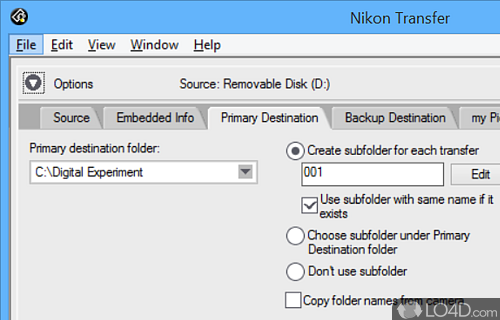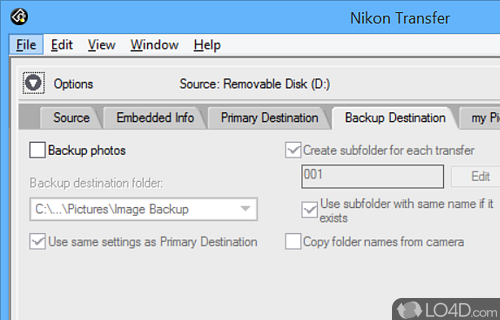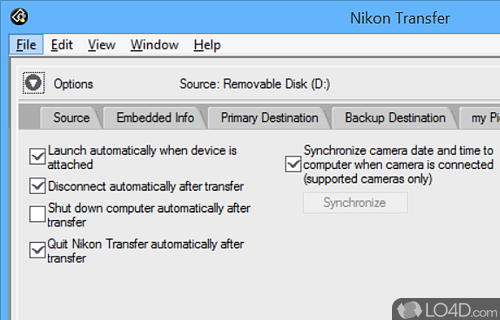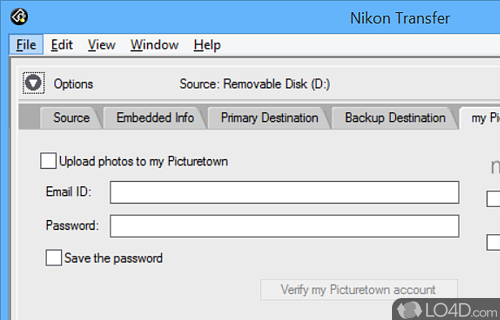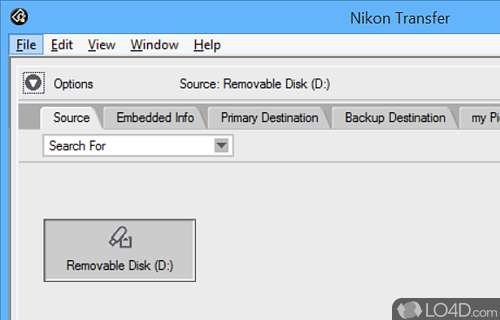Official Nikon software to transfer JPG and RAW images to PC.
Nikon Transfer is a file processing utility which was developed for the benefit of owners of Nikon digital SLR cameras. The application is primarily used to transfer files from digital cameras to the system it is installed on.
The application includes several useful features for the management of pictures. Not only does it act as an image management program, but it can also manage file names and folders: you can use Nikon Transfer to configure the file names of images saved on the PC. File names can include spaces, hyphens, time, date, year all the way up to the second the photo was shot.
Another useful features of the Nikon Transfer application is its built-in ability to create backups of digital photos. You can use it to save files to multiple destinations; an external HDD could be the perfect place to store secondary backups of files before clearing your memory card.
It's interesting to note that JPEG images from other brands of cameras are supported without any hitches. For example, we just used the memory card from our Sony Alpha camera to test the program. Although it didn't see any of our RAW files, it had no problem dealing with the JPEG images on the memory card.
Finally, Nikon Transfer supports Nikon's own "my Picturetown" image sharing service, although it has since been renamed to "IMAGE SPACE". You can use the program to upload the image while also include XMP/IPTC keywords and favorites.
Features of Nikon Transfer
- Backup: Backup photos to external hard drive or memory card.
- Color Management: Adjust colors of your photos.
- Duplicate Check: Automatically detect and delete duplicates.
- Editing: Simple editing tools such as crop, resize and rotate.
- File Management: Easily rename and organize files.
- Group Settings: Assign and adjust settings for a group of pictures.
- Metadata: View and edit image metadata.
- Multi-camera Support: Connect multiple cameras simultaneously.
- Printing: Print images with preset templates or custom settings.
- Sharing: Quickly share photos and videos via email or social media.
- Slideshow: Create and play customizable slideshows.
- Transfer: Transfer photos and videos from camera to computer.
- Video Conversion: Convert videos to other formats.
- Watermark: Add logo or copyright watermarks to images.
- Wireless Transfer: Transfer photos and videos wirelessly with Eye-Fi cards.
Compatibility and License
Nikon Transfer is provided under a freeware license on Windows from camera software with no restrictions on usage. Download and installation of this PC software is free and 1.5.3 is the latest version last time we checked.
Filed under: